
Full View
Sarnased esemed
10'' TouchPad for iPad Keyboards Teclado Mi Pad 5 Wirelesss Tablet Keyboard Rechargeable
€32.19€50.15
Värv : udune sinine














Telje korpus : Hispaania keeles
Hispaania keeles
Korea keel
Jaapanlane
Vene
araabia
Italian
portugali keel
Saksa
heebrea keeles
USA inglise keel
French(QWERTY)
Kogus :
Aruanne
Kaasake autoriõiguste rikkumineTasuta standardne kohaletoimetamine. Vaadake üksikasju
Hinnanguliselt vahemikus Sun, Dec 7 kuni Sat, Dec 13
Toote saate tagastada 30 päeva jooksul alates kättesaamisest. Vaadake üksikasju
Ostke enesekindlalt
Raha tagasi garantii
Saate tellitud kauba või raha tagasi. Lisateavet
About this item
Allikas: IN SPRING 3C
Seller assumes all responsibility for this listing.Eseme number: 18386940
Item specifics
Omadused
Other, Mirror, Skin-Like
Telg
Muu, roheline telg, punane telg
Numbriklahvistik
Ei
Ühendus
Juhtmeta, Bluetooth, muu
Suurus
<100Mm, >130Mm, 100Mm-120Mm
Item description from the seller
Features:
1.Standard 3.0Bluetooth-compatibleSolution
2.Effective distance 10 meters
3.Magneticallykeyboard
4. Battery:Rechargeable lithium battery
Design for IOS Windows Andriod Tablet/for iPhone Phone
Note.If you use Bluetooth-compatible mouse and touch keyboard, the ipad system must be upgraded to IOS13 or above 2. After the upgrade, open and set up an auxiliary function. You can use the mouse as soon as you open the auxiliary touch 3. Bluetooth mouse and keyboard can be connected to ipad at the same time.
Tablet on the product picture are NOT INCLUDED.
-Available language of Keyboard
Russian,Korean,Spanish, French(QWERTY), German, Italian, Japanese, Portuguese, Arabic, Thai, Hebrew,please contact us before order or leave a message If you need any other language of keyboard.
you can switch all of other language you need after setting language and keyboard on your tablet.
Please press ' Ctrl+Space' or 'Shift+ Space' switch language
-Bluetooth-compatiblekeyboard connection method:
1: Turn on the "on" button in the keyboard
2: Press the "FN+C" key on the keyboard
3: Turn on theBluetooth-compatibledevice on tablet you need to connect to
Bluetooth-compatible keyboard connection method
1: Turn on the "on" button in the keyboard
2: Press the "connect" key on the keyboard
3: Turn on the Bluetooth-compatible device on tablet you need to connect to
4: Find it in "my device" and click "connected"

















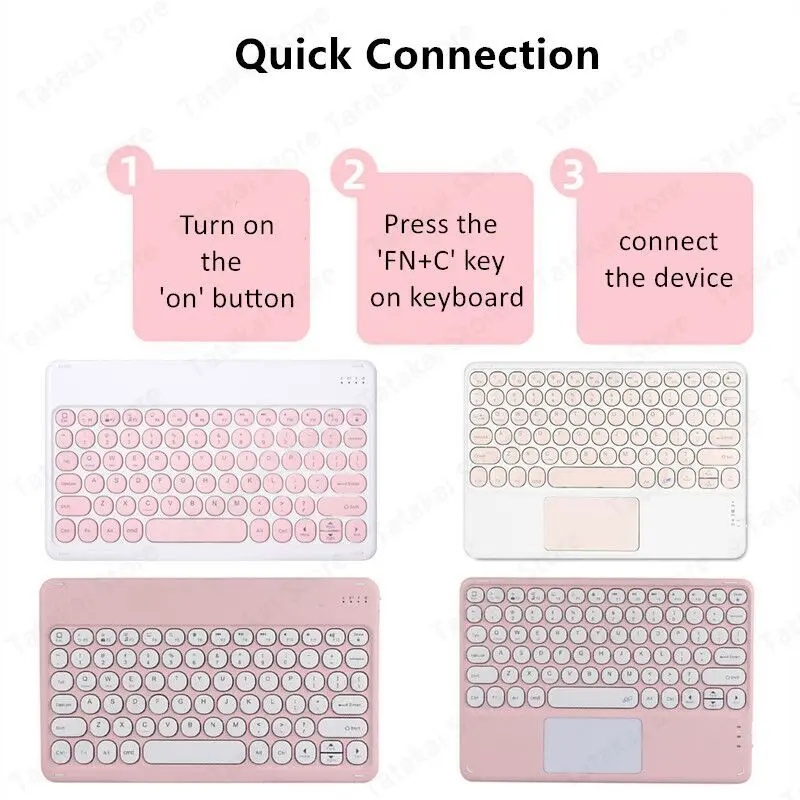
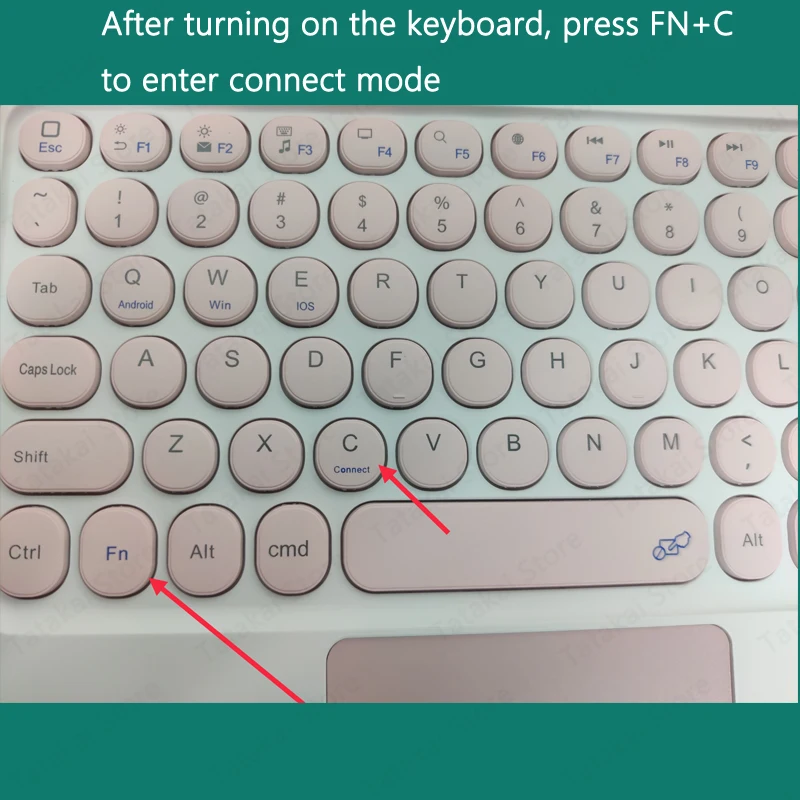



 4.4 5-st 7,646 arvustuse põhjal
4.4 5-st 7,646 arvustuse põhjal